Illustrator使用SSR法绘制高级等角图
文章来源于 活力盒子,感谢作者 lucky翻译 给我们带来经精彩的文章!你要绘制的成品图
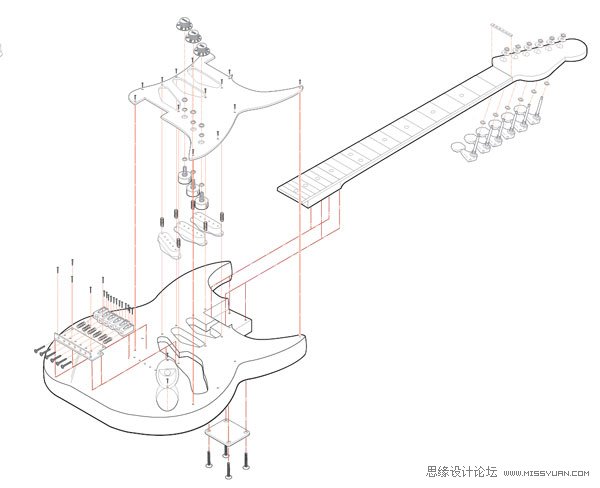
在之前的教程中,我讲述了怎么样制作一个等角网格,怎么样在网格上面绘制简单的分片的形状(对象每个面的形状)。在本教程中,我想说一说不借用等角网格绘制等角形状的另一个方法。如果你要绘制的是结构复杂或者是多弧线的对象时,那么这个方法就会更加有效。
当你要绘制一个结构复杂的等角图时,最好的方法就是简化你的对象(把结构复杂的对象转化成一个个简单的基本形状),这会使设计更接近于你想要达到的目标。当然,使用之前教程提及的等角网格的方法也是可以绘制很复杂的对象的,但是想要更容易地绘制多弧线或者结构复杂的等角对象就要使用另一个方法,我称这个方法叫比例缩放Scale、倾斜Shear、旋转rotate或者叫SSR法。
SSR法的基本思想是:在不使用网格的前提下,通过使用Adobe Illustrator里的工具使某一对象处于等角的平面上。这个方法特别是对多弧线或者结构复杂的对象来说,更加实用。
下面我会先简要地说一下等角立方体的绘制,接下来的一些步骤使用的都是SSR法。
Step 1
Create a 4 inch square with your Rectangle tool.
使用矩形工具绘制一个4in的正方形。
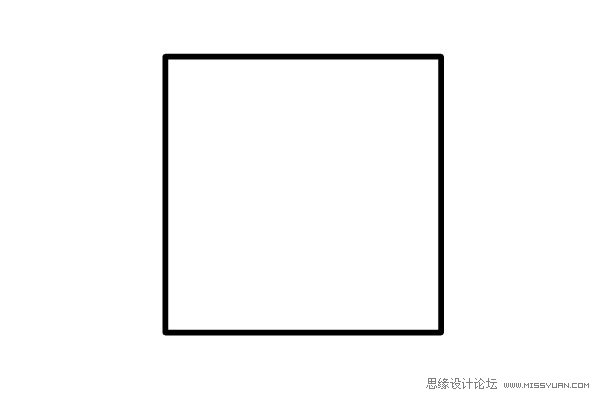
Step 2
With the square selected double-click on your Scale tool. Scale the square 86.062% vertically.
选中正方形,在比例缩放工具上双击。缩小正方形,不等比:垂直86.062%。
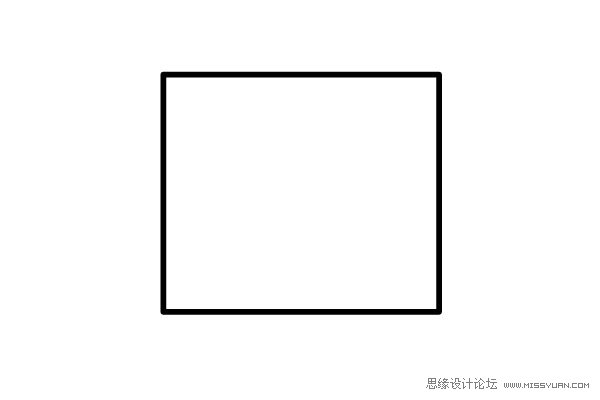
Step 3
With your object selected double-click on the Shear tool and shear the object 30 degrees.
选中对象,在倾斜工具上双击,对象倾斜30度。
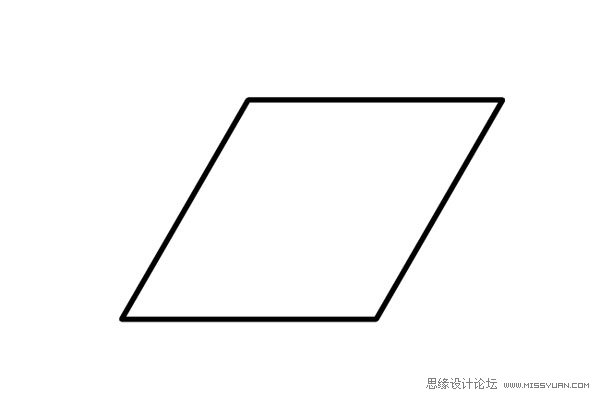
Step 4
With the object selected double-click on the Rotate tool and rotate it -30 degrees. You have now created the top of your cube.
选中对象,在旋转工具上双击,对象旋转:-30度,现在绘制完成立方体的上方(顶部)。
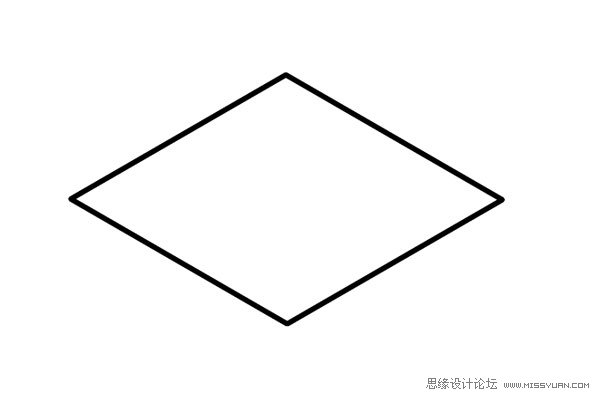
Step 5
To create the left side of the cube, begin with a 4 inch square. Scale vertically 86.062%, Shear -30 degress, and Rotate -30 degrees.
绘制立方体的左侧面。首先绘制一个4in的正方形。比例缩放,不等比:垂直86.062%。倾斜:-30度,旋转:-30度。
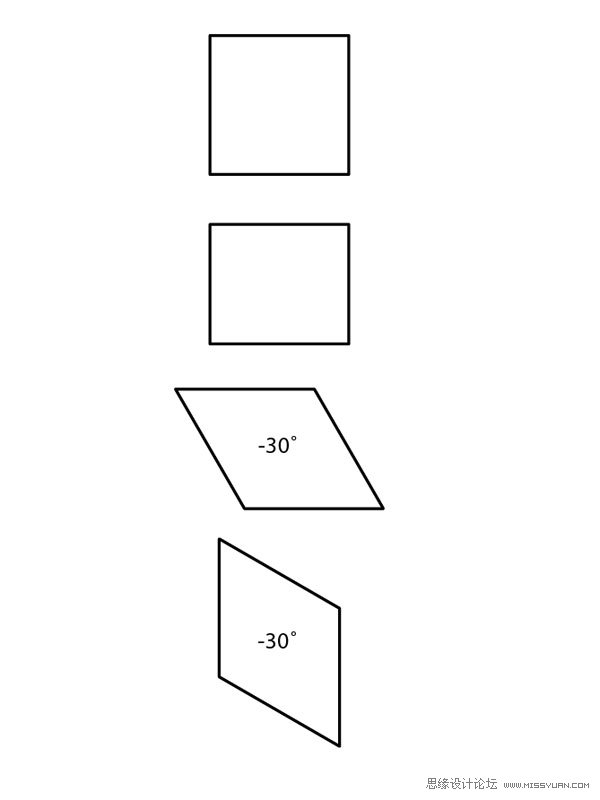
Step 6
Use the selection tool (black arrow) to line up the front corner with the top of the cube.
To create the right side of the cube, begin with a 4 inch square. Scale vertically 86.062%, Shear 30 degrees, and Rotate 30 degrees.
使用选择工具(黑箭头),使前面(左侧面)的控制角点(左侧面最顶部的2个锚点)和立方体上方(顶部)的控制角点(对应锚点)对齐。
绘制立方体的右侧面。首先绘制一个4in的正方形。比例缩放,不等比:垂直86.062%。倾斜:30度,旋转:30度。
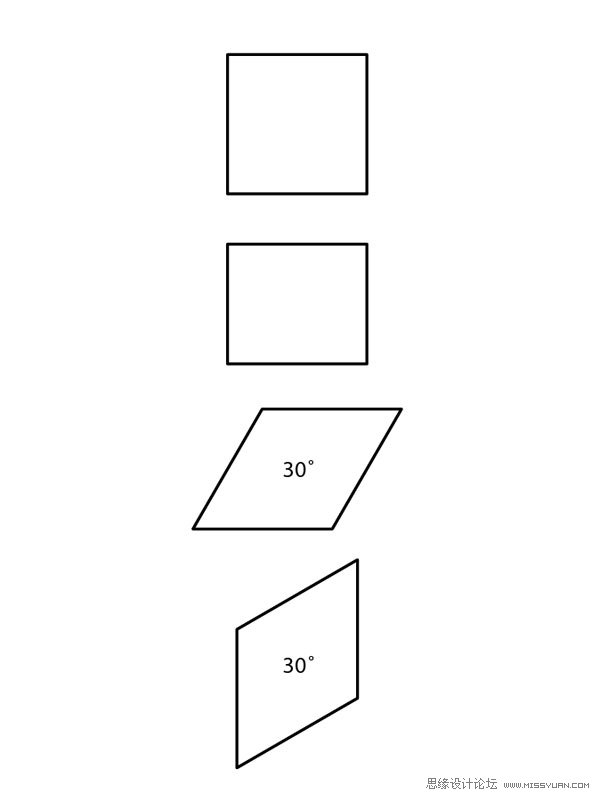
Step 7
Next, move the pieces into place with your Selection tool. You have now created an isometric cube without using a grid.
下一步,使用选择工具,把每一面移到相应的位置上。现在你在不使用网格的前提下,已经完成了等角立方体的绘制。
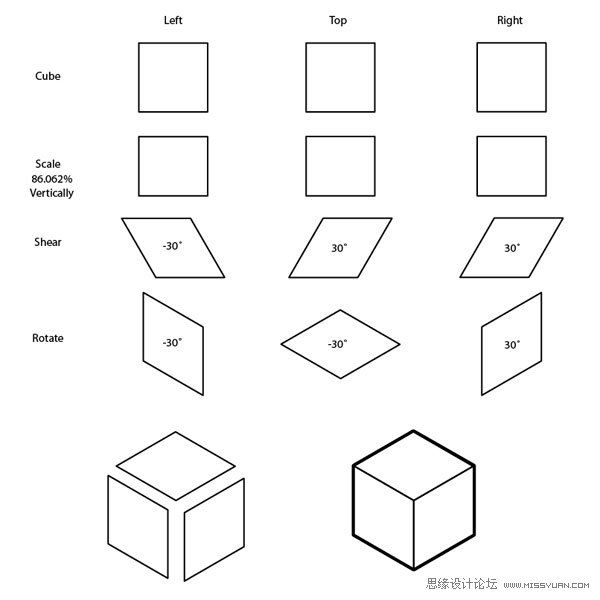
The power of this method becomes apparent when you try to create an object that would be very difficult to construct on a grid. This method only works if you have a set of orthographics to work with.
当你很难在网格上构建对象的时候,这个方法就会变得很实用了。如果你有很多基本图形需要做进一步处理的话,那么这个方法就很容易实现。
Making a Stratocaster Using the SSR Method
For this example I’m going to build the body of a Guitar. To make this complex shape in isometric using only a grid would be a challenge. The complex curves and compound shapes would be very difficult to recreate accurately.
 情非得已
情非得已
-
 Illustrator绘制扁平化风格的建筑图2020-03-19
Illustrator绘制扁平化风格的建筑图2020-03-19
-
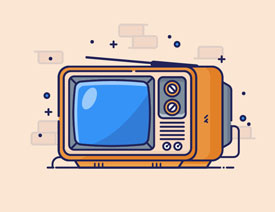 Illustrator制作扁平化风格的电视机2020-03-18
Illustrator制作扁平化风格的电视机2020-03-18
-
 Illustrator绘制渐变风格的建筑场景插画2020-03-12
Illustrator绘制渐变风格的建筑场景插画2020-03-12
-
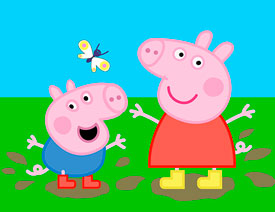 佩奇插画:用AI绘制卡通风格的小猪佩奇2019-02-26
佩奇插画:用AI绘制卡通风格的小猪佩奇2019-02-26
-
 插画设计:AI绘制复古风格的宇航员海报2019-01-24
插画设计:AI绘制复古风格的宇航员海报2019-01-24
-
 房屋插画:AI绘制圣诞节主题的房屋插画2019-01-21
房屋插画:AI绘制圣诞节主题的房屋插画2019-01-21
-
 圣诞插画:AI绘制简约风格圣诞节插画2019-01-21
圣诞插画:AI绘制简约风格圣诞节插画2019-01-21
-
 灯塔绘制:AI绘制的灯塔插画2019-01-21
灯塔绘制:AI绘制的灯塔插画2019-01-21
-
 时尚船锚:AI绘制鲜花装饰的船锚图标2019-01-18
时尚船锚:AI绘制鲜花装饰的船锚图标2019-01-18
-
 扁平宝箱图形:AI绘制游戏中常见的宝箱2019-01-18
扁平宝箱图形:AI绘制游戏中常见的宝箱2019-01-18
-
 Illustrator制作复古风格的邮票效果2021-03-10
Illustrator制作复古风格的邮票效果2021-03-10
-
 Illustrator绘制渐变风格的建筑场景插画
相关文章2072020-03-12
Illustrator绘制渐变风格的建筑场景插画
相关文章2072020-03-12
-
 使用七巧板法绘制简约的插画作品
相关文章4032019-08-29
使用七巧板法绘制简约的插画作品
相关文章4032019-08-29
-
 透视网格:详解AI中的透视网格及使用方法
相关文章18082019-04-14
透视网格:详解AI中的透视网格及使用方法
相关文章18082019-04-14
-
 2.5D插画:用AI绘制2.5D风格剪纸插画
相关文章8432019-03-08
2.5D插画:用AI绘制2.5D风格剪纸插画
相关文章8432019-03-08
-
 渐变插画:使用AI绘制磨砂风格的插画
相关文章9492019-03-02
渐变插画:使用AI绘制磨砂风格的插画
相关文章9492019-03-02
-
 矢量插画:使用AI制作滑板车插画教程
相关文章6612019-02-26
矢量插画:使用AI制作滑板车插画教程
相关文章6612019-02-26
-
 图标设计:使用AI绘制扁平化快餐图标
相关文章5472019-02-21
图标设计:使用AI绘制扁平化快餐图标
相关文章5472019-02-21
-
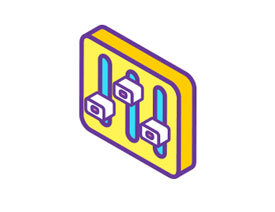 立体图标:用AI绘制2.5D等距立体图标
相关文章3472019-02-21
立体图标:用AI绘制2.5D等距立体图标
相关文章3472019-02-21
