理解和使用Photoshop的智能对象(2)
文章来源于 10steps.sg,感谢作者 活力盒子翻译 给我们带来经精彩的文章!Following is an example showing what we normally do to a post summary. There will be a thumbnail, post title, post summary and read more button. What we usually do is to group them all up in a single folder and duplicate them several times. This not only makes Photoshop performs slower due to the many layers and it is also troublesome if we just need to do one simple amendment, such as changing the font for post title.
So what we can do to improve our effiency is to convert the entire group folder into one Smart Object!
下面是在制作网页时摘要部分用智能对象处理的一个例子.通常包括一个缩略图,标题,摘要以及read more的按钮.我们以前都是把它们编到一组,然后复制几遍.这样做不仅让Photoshop在面对大量图层时变的运行缓慢,更麻烦的是当我们要对其中一项进行更改,比如标题的字体样式,我们不得不对每一个副本进行更改.
所以我们最好的方法是将整个摘要部分的组转化为一个智能对象.

We can then do more complicated designs, in this case we made three post summaries using only three Smart Object layers. This shall make your Layers Panel look much neater.
这仅仅是一个简单的摘要部分,如果是更为复杂的内容,使用智能对象将显得极为方便.这里我们只使用了3个智能对象(其中两个是副本).图层面板显得非常清爽.

Smart Object as a Template for Photo Effects
This can work similar to those presets found in Photoshop Elements if done properly. I shall demostrate a simple example of what I mean by that. Let us start off with a photograph (in courtesy of ShutterStock ).
智能对象作为图片处理的模板使用.
使用恰当的话,这可以应用于大部分的Photoshop 处理工作.通过下面这个例子大家应该可以对这种方式有更好的理解.
我们从这张图片开始 (in courtesy of ShutterStock).

Then right-click on the image layer and convert it into a Smart Object. So any adjustment effects and filters that come after that will not destroy the original photo.
右击图层选择将其转换为智能对象.这样在做一些图像调整效果和滤镜的时候不会影响到原始图片.

Then we add a Color Balance adjustment layer above the Smart Object.
接着我们为其添加一个色彩平衡的调整图层,并调整一些参数.

 情非得已
情非得已
-
 Photoshop详解商业磨皮中如何提升照片质感2020-03-19
Photoshop详解商业磨皮中如何提升照片质感2020-03-19
-
 直方图原理:实例解析PS直方图的应用2019-01-17
直方图原理:实例解析PS直方图的应用2019-01-17
-
 工具原理:详解PS渐变映射的使用技巧2019-01-10
工具原理:详解PS渐变映射的使用技巧2019-01-10
-
 Photoshop CC 2019 20.0中文版新功能介绍2018-10-24
Photoshop CC 2019 20.0中文版新功能介绍2018-10-24
-
 Photoshop详解ACR渐变滤镜在后期的妙用2018-09-29
Photoshop详解ACR渐变滤镜在后期的妙用2018-09-29
-
 Photoshop通过调色实例解析直方图使用技巧2018-09-29
Photoshop通过调色实例解析直方图使用技巧2018-09-29
-
 Photoshop详细解析CameraRaw插件使用2018-03-29
Photoshop详细解析CameraRaw插件使用2018-03-29
-
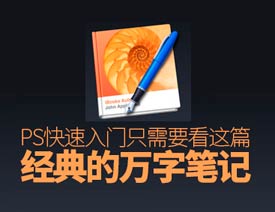 Photoshop解析新手必须知道的学习笔记2017-06-05
Photoshop解析新手必须知道的学习笔记2017-06-05
-
 Photoshop详细解析曲线工具的使用原理2017-02-08
Photoshop详细解析曲线工具的使用原理2017-02-08
-
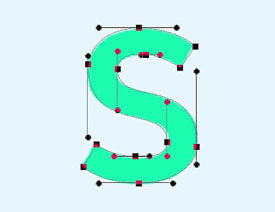 Photoshop详细解析钢笔工具的高级使用技巧2016-12-08
Photoshop详细解析钢笔工具的高级使用技巧2016-12-08
-
 Photoshop详解智能对象在后期的应用
相关文章3082018-11-15
Photoshop详解智能对象在后期的应用
相关文章3082018-11-15
-
 Photoshop实例解析智能对象工具的妙用
相关文章7942016-11-15
Photoshop实例解析智能对象工具的妙用
相关文章7942016-11-15
-
 Photoshop实用技巧之曲线和智能对象妙用
相关文章7322016-05-17
Photoshop实用技巧之曲线和智能对象妙用
相关文章7322016-05-17
-
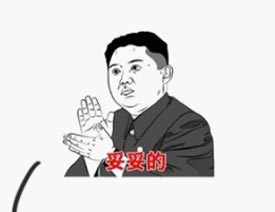 Photoshop详细解析智能对象工具的用途
相关文章8102015-07-30
Photoshop详细解析智能对象工具的用途
相关文章8102015-07-30
-
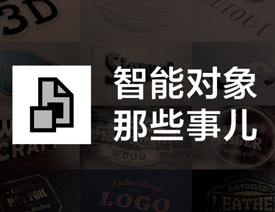 Photoshop详细解析智能对象的使用技巧
相关文章8872014-12-05
Photoshop详细解析智能对象的使用技巧
相关文章8872014-12-05
-
 10款关于PS智能对象必须知道的事情
相关文章26092014-05-30
10款关于PS智能对象必须知道的事情
相关文章26092014-05-30
-
 Photoshop教程:教您轻松掌握PS钢笔工具
相关文章16132013-05-24
Photoshop教程:教您轻松掌握PS钢笔工具
相关文章16132013-05-24
-
 Photoshop教程:详细解析内容识别工具
相关文章9312013-04-10
Photoshop教程:详细解析内容识别工具
相关文章9312013-04-10
