CSS3中Transitions属性的使用方法
文章来源于 未知,感谢作者 情非得已 给我们带来经精彩的文章!设计教程/前端设计/前端设计2012-03-11
在CSS 3中,Transitions功能通过将元素的某个属性从一个属性值在指定时间内平滑过渡到另一个属性值来实现动画功能。可通过transtions属性来使用Transtions功能。
在CSS 3中,Transitions功能通过将元素的某个属性从一个属性值在指定时间内平滑过渡到另一个属性值来实现动画功能。可通过transtions属性来使用Transtions功能。
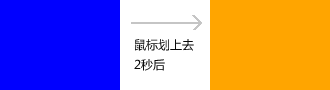
transtions属性的使用方法如下所示:
transtion:property duration timing-function
其中property表示属性进行平滑过渡,duraton表示在多长时间内完成属性值的平滑过渡,tinming-function表示通过什么方法来进行平滑过渡。
div { width:120px; height:90px; background:blue; transition:background-color 2s linear; }
div:hover { background:orange; }
上面的实例中,把div元素的蓝色背景在2秒钟之内平滑过渡到橙色背景。
当然还有另外一种使用Transitions功能的方法,就是将Transitions属性中的参数分开来写,例如下面的代码:
transtion-property:backgroud-color; transtion-duration:1s; tarnstion-timing-function:linear;
使用Transitions功能同时对于多个属性值进行平滑过渡:
div { width:120px; height:90px; background:blue; -moz-transition:background-color 1s linear,height 1s linear; }
div:hover { height:240px; background:orange; }
上面的实例中,元素从背景为蓝色、高度为120像素平滑过渡到背景为橙色,高度为240像素。
使用Transitions功能实现元素的移动与旋转动画:
img { position:absolute; top:270px; left:10px; -moz-transform:rotate(0deg); -moz-transition:left 5s linear,-moz-transform 1s linear; }
img:hover { left:230px; -moz-transform:rotate(15deg); }
上面的实例中,使定位图片元素从距左边距10像素、旋转角度为0状态平滑过渡到距左边距230像素、旋转15度。
 情非得已
情非得已
推荐文章
-
 21个Sketch实用高频小技巧2019-02-15
21个Sketch实用高频小技巧2019-02-15
-
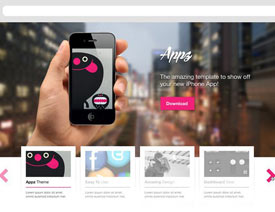 25款值得收藏的优秀网站模板免费下载2015-09-16
25款值得收藏的优秀网站模板免费下载2015-09-16
-
 20套高质量的免费网页模版PSD素材2013-09-02
20套高质量的免费网页模版PSD素材2013-09-02
-
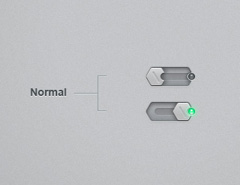 20款国外时尚大气的按钮开关PSD素材下载2013-07-31
20款国外时尚大气的按钮开关PSD素材下载2013-07-31
-
 CSS实例教程:十步学会用CSS建站2011-10-05
CSS实例教程:十步学会用CSS建站2011-10-05
-
 网页设计师:浅淡网页BANNER设计2010-09-27
网页设计师:浅淡网页BANNER设计2010-09-27
-
 网页细节教程:WEB设计精确点滴2010-09-13
网页细节教程:WEB设计精确点滴2010-09-13
-
 网页设计中的点滴细节把握2010-09-01
网页设计中的点滴细节把握2010-09-01
-
 总结交互组件创新的四种方式2010-06-28
总结交互组件创新的四种方式2010-06-28
-
 最全的国外电子商务CSS模板下载2010-06-18
最全的国外电子商务CSS模板下载2010-06-18
热门文章
-
 详细解析HTML的代码学习全分析
相关文章4622014-03-20
详细解析HTML的代码学习全分析
相关文章4622014-03-20
-
 浅谈10个CSS简写和优化的心得技巧
相关文章2482014-01-03
浅谈10个CSS简写和优化的心得技巧
相关文章2482014-01-03
-
 写给设计师看的HTML&CSS入门指导
相关文章1692013-12-30
写给设计师看的HTML&CSS入门指导
相关文章1692013-12-30
-
 层级元素含有position属性时鼠标坐标位置解决方案
相关文章2052013-01-17
层级元素含有position属性时鼠标坐标位置解决方案
相关文章2052013-01-17
-
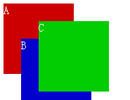 CSS教程:z-index属性的使用方法和层级树
相关文章4032012-12-21
CSS教程:z-index属性的使用方法和层级树
相关文章4032012-12-21
-
 CSS3实例教程:Transform的perspective属性
相关文章1962012-12-14
CSS3实例教程:Transform的perspective属性
相关文章1962012-12-14
-
 CSS3实例教程:具有动画过渡效果的CSS教程
相关文章29892012-11-26
CSS3实例教程:具有动画过渡效果的CSS教程
相关文章29892012-11-26
-
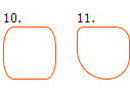 CSS3属性border-radius绘制多种多样的图形
相关文章3472012-11-10
CSS3属性border-radius绘制多种多样的图形
相关文章3472012-11-10
