Photoshop设计一个时尚MP3播放器教程(3)
文章来源于 Iconfans,感谢作者 richie 给我们带来经精彩的文章!Step 28步骤28
Hit Command/Ctrl + 1.点击命令/按Ctrl + 1。
Let's step back and see the result we have so far in 100% view.让我们回过头来看看,结果我们至今在100%视野。
This is important to make there's no blurry spots in our design.这是重要的有在我们的设计没有模糊的斑点。

Step 29: Main Buttons步骤29:主要按键
Draw a small rounded rectangle for the button.绘制一个按钮的小圆角矩形。
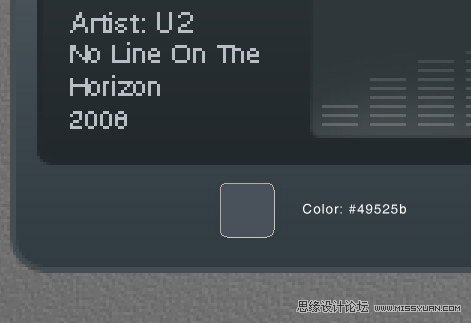
Step 30步骤30
Again, we need to check its size and position to avoid blurry spots.同样,我们需要检查它的大小和位置,避免模糊的斑点。
Hit Command/Ctrl + T and make sure to round up its size.点击命令/按Ctrl + T和确保围捕它的大小。
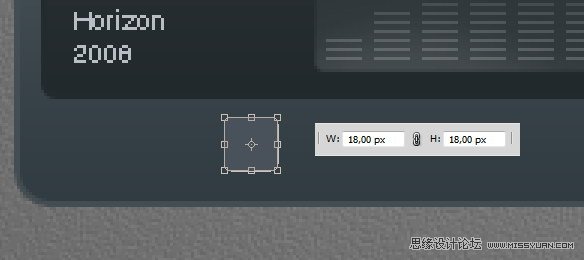
Step 31步骤31
Make sure to check its position, we don't want to see blurry edges.请一定要检查自己的立场,我们不希望看到模糊的边缘。
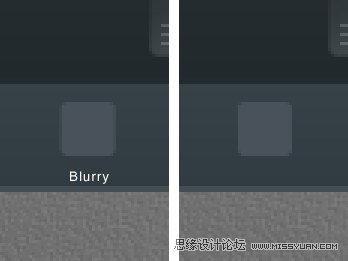
Step 3232步
Add following layer styles.新增以下图层样式。
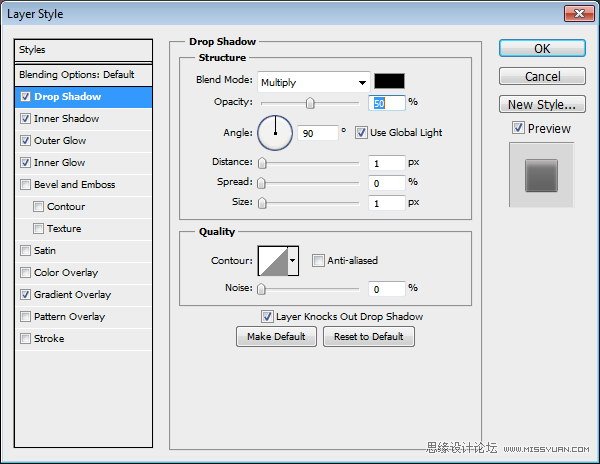
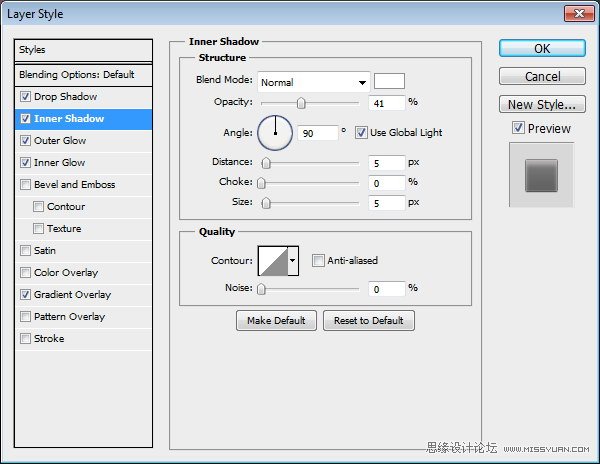
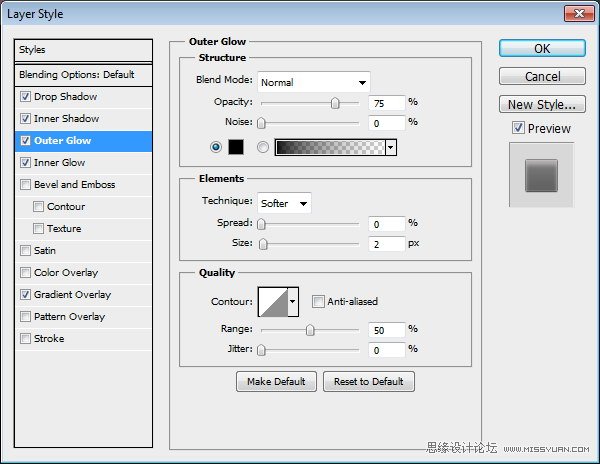
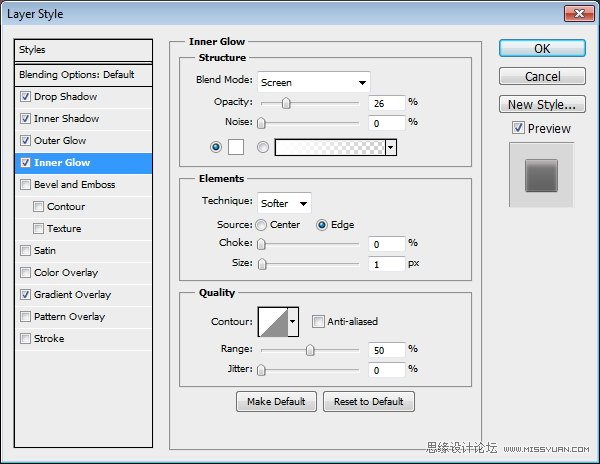
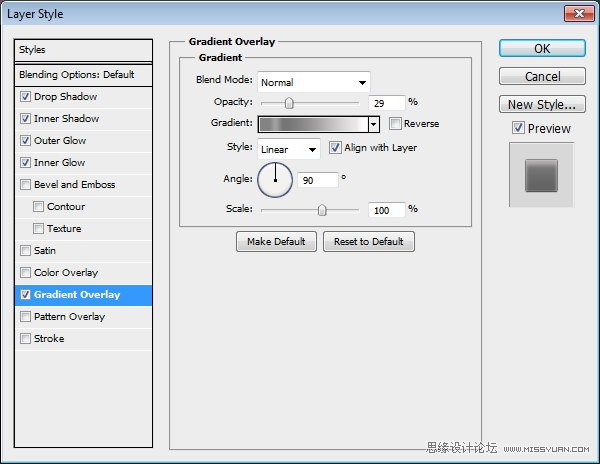
Step 3333步
Draw a black triangle on top of the button.上绘制一个按钮的顶部的黑色三角形。
Add Drop Shadow with following settings.加入阴影与以下设置。

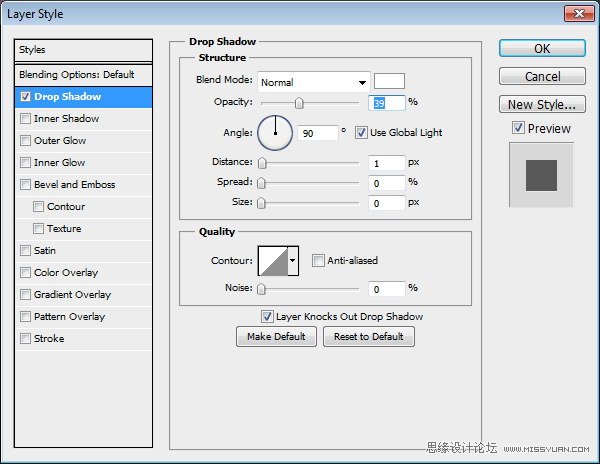

Step 3434步
Repeat the process to create more buttons.重复该过程,创造更多的按钮。

Step 3535步
Create button background made from two overlapping rounded rectangle.从创建按钮背景双人重叠圆角矩形。
Add following layer styles.新增以下图层样式。
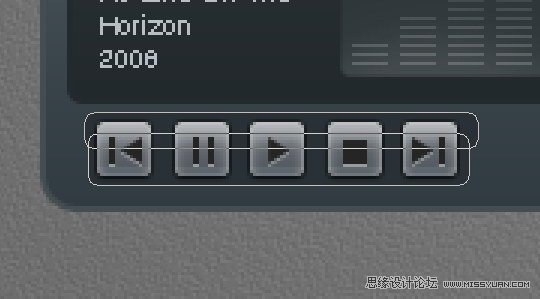
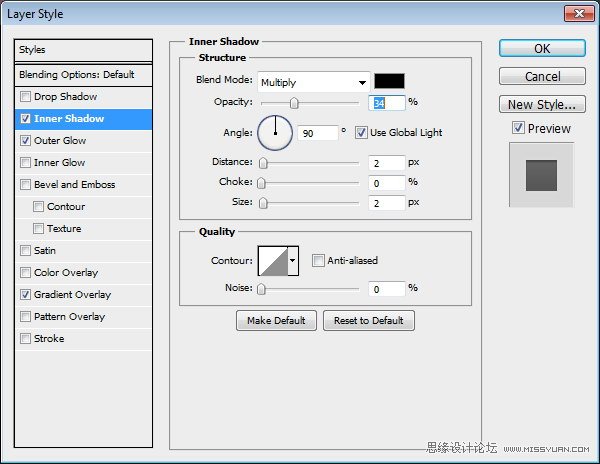
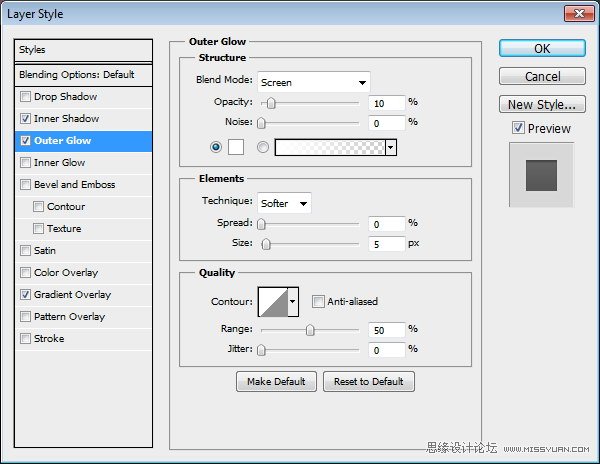
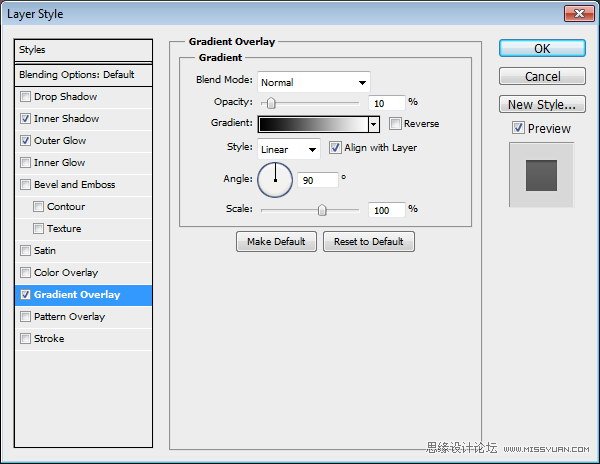
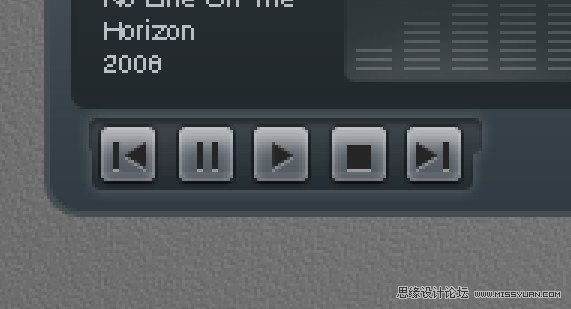
Step 3636步
Let's step back again and take a look at the design in 100% view.让我们回过头再看看在100%视图设计看看。
We need to make sure that there is no blurry spots.我们必须确保没有任何模糊的斑点。

Step 37: Total Time Track步骤37:总时间的轨迹
Create a long rounded rectangle.创建一个圆角矩形长。
Add this following layer styles.下面的图层样式添加此。
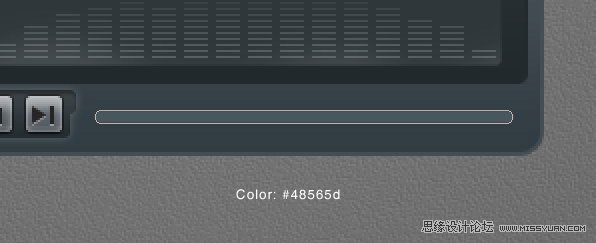
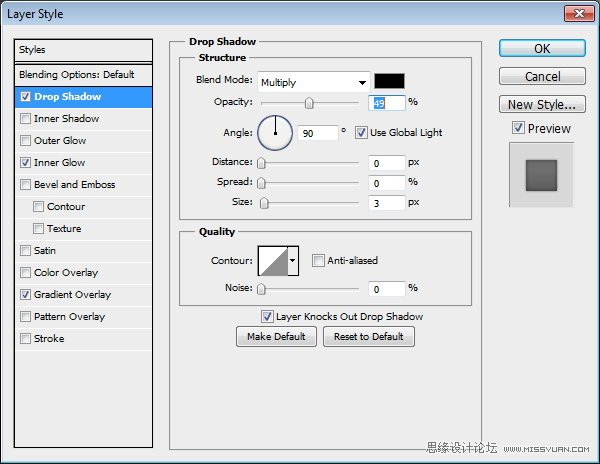
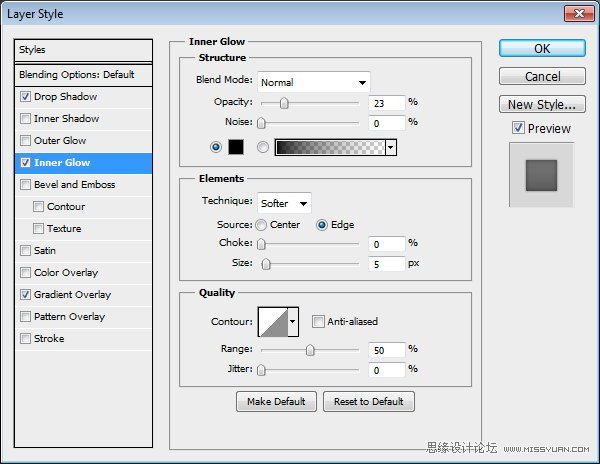
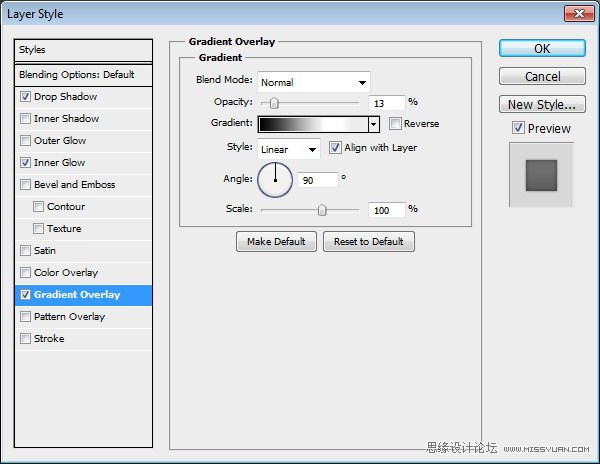
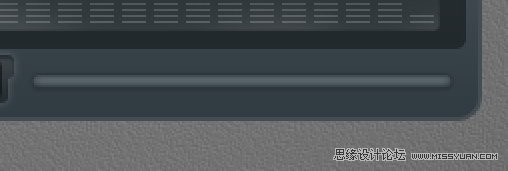
Step 38步骤38
Duplicate layer shape we have just created and add these layer styles.复制图层的形状,我们刚刚创建并添加这些图层样式。
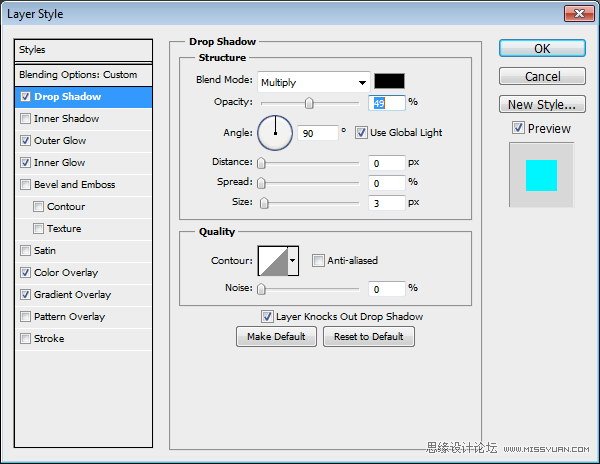
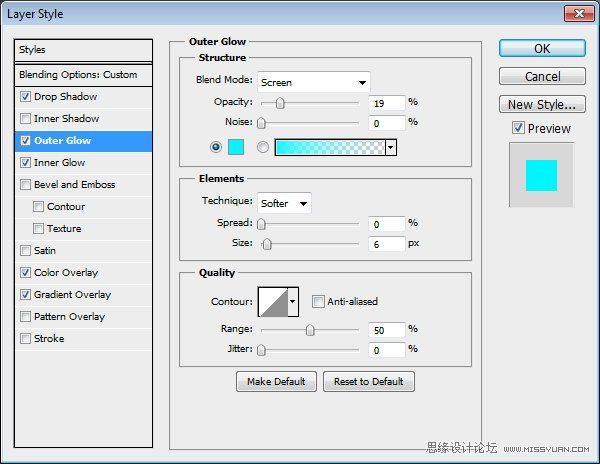
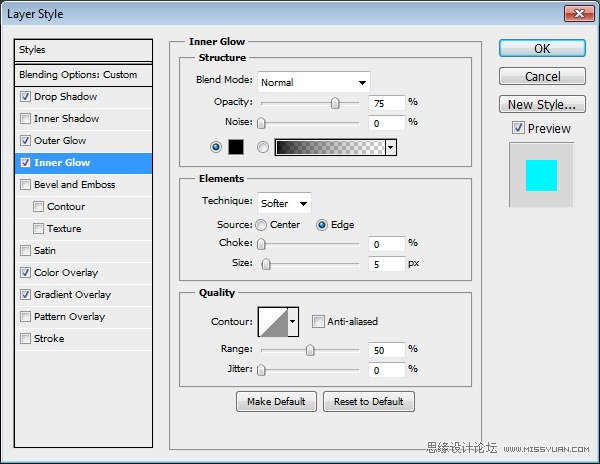
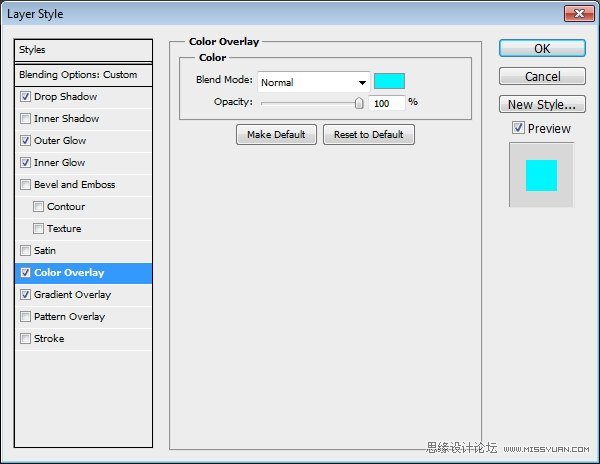
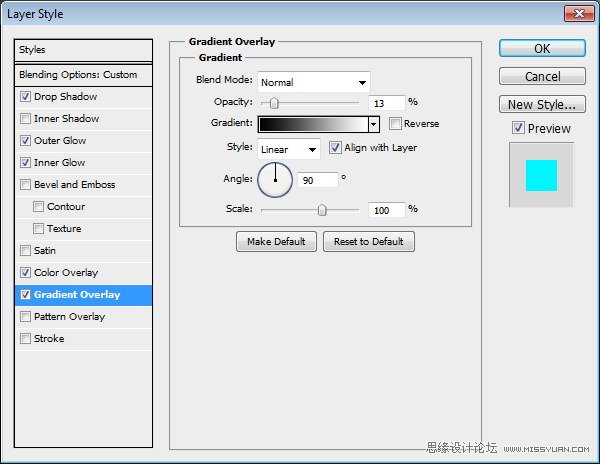
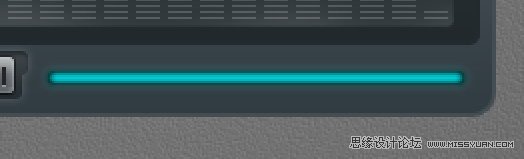
 情非得已
情非得已
-
 Photoshop设计撕纸特效的人物海报教程2020-10-28
Photoshop设计撕纸特效的人物海报教程2020-10-28
-
 Photoshop制作立体风格的国庆节海报2020-10-10
Photoshop制作立体风格的国庆节海报2020-10-10
-
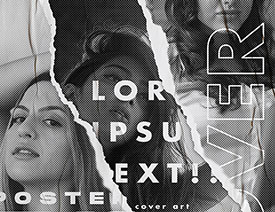 Photoshop设计撕纸特效的人像海报2020-03-27
Photoshop设计撕纸特效的人像海报2020-03-27
-
 图标设计:用PS制作奶油质感手机主题图标2019-11-06
图标设计:用PS制作奶油质感手机主题图标2019-11-06
-
 图标设计:用PS制作中国风圆形APP图标2019-11-01
图标设计:用PS制作中国风圆形APP图标2019-11-01
-
 手机图标:用PS设计儿童贴画风格的APP图标2019-08-09
手机图标:用PS设计儿童贴画风格的APP图标2019-08-09
-
 电影海报:用PS制作蜘蛛侠海报效果2019-07-09
电影海报:用PS制作蜘蛛侠海报效果2019-07-09
-
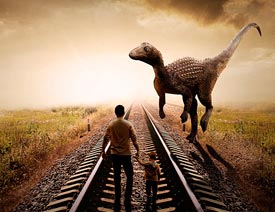 创意海报:用PS合成铁轨上的霸王龙2019-07-08
创意海报:用PS合成铁轨上的霸王龙2019-07-08
-
 电影海报:用PS设计钢铁侠电影海报2019-07-08
电影海报:用PS设计钢铁侠电影海报2019-07-08
-
 立体海报:用PS制作创意的山川海报2019-05-22
立体海报:用PS制作创意的山川海报2019-05-22
-
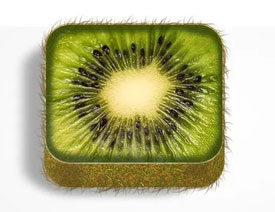 Photoshop设计猕猴桃风格的APP图标2021-03-10
Photoshop设计猕猴桃风格的APP图标2021-03-10
-
 Photoshop制作逼真的毛玻璃质感图标2021-03-09
Photoshop制作逼真的毛玻璃质感图标2021-03-09
-
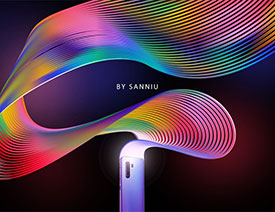 Photoshop结合AI制作抽象动感的丝带2021-03-16
Photoshop结合AI制作抽象动感的丝带2021-03-16
-
 Photoshop结合AI制作炫酷的手机贴纸2021-03-16
Photoshop结合AI制作炫酷的手机贴纸2021-03-16
-
 Photoshop结合AI制作炫酷的手机贴纸
相关文章652021-03-16
Photoshop结合AI制作炫酷的手机贴纸
相关文章652021-03-16
-
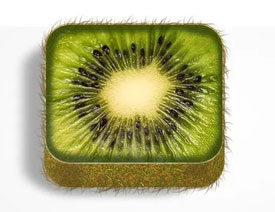 Photoshop设计猕猴桃风格的APP图标
相关文章2212021-03-10
Photoshop设计猕猴桃风格的APP图标
相关文章2212021-03-10
-
 Photoshop设计撕纸特效的人物海报教程
相关文章16362020-10-28
Photoshop设计撕纸特效的人物海报教程
相关文章16362020-10-28
-
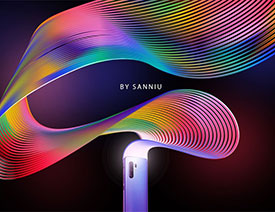 Photoshop结合AI制作炫丽的网格效果
相关文章10302020-10-28
Photoshop结合AI制作炫丽的网格效果
相关文章10302020-10-28
-
 Photoshop制作立体风格的国庆节海报
相关文章7132020-10-10
Photoshop制作立体风格的国庆节海报
相关文章7132020-10-10
-
 Photoshop制作时尚大气的足球比赛海报
相关文章11832020-07-09
Photoshop制作时尚大气的足球比赛海报
相关文章11832020-07-09
-
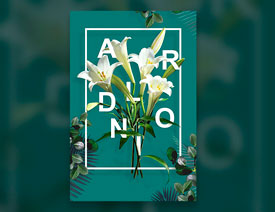 Photoshop制作花朵穿插文字海报教程
相关文章24942020-04-02
Photoshop制作花朵穿插文字海报教程
相关文章24942020-04-02
-
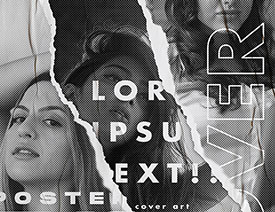 Photoshop设计撕纸特效的人像海报
相关文章25062020-03-27
Photoshop设计撕纸特效的人像海报
相关文章25062020-03-27
